How to Find Vehicle Owner Details by Registration Number

Highlights
The complicated process has been made simplified by VAHAN, a national vehicle registry platform introduced by the Ministry of Road Transport and Highways in 2011. Through the website or smartphone application of VAHAN, you can know the basic details of more than 28 crore vehicles digitally registered across various Regional Transport Offices (RTO) in India.

Photo Credit: vajiramias.com
Steps to Find the Vehicle Owner Details using Registration Number on VAHAN
The first step is to visit the official website of VAHAN, which is a platform officially authorized by the Indian Government. On this platform, you can follow a step-by-step process by inserting just the vehicle's registration number. Here is the two-step process:
- Head to ‘know your vehicle details' present on the menu bar
- On the next page that opens, insert the registration number of the vehicle and enter the verification code as shown next to the input bar. Post that, click on ‘search vehicle'.
What Details of the Vehicle Owner can be Fetched using VAHAN?
After starting the search for a vehicle owner on VAHAN, you are presented with a list of some key details of the vehicle owner, which are in sync with the Motor Vehicles Act 1988.

Photo Credit: vahan.parivahan.gov.in
Following are the details of a vehicle owner, which can be accessed using VAHAN
- Owner's name
- Vehicle class
- Vehicle model and manufacturer name
- Fuel type
- Registration date
- Chassis number (partially hidden for security reasons)
- Engine number (partially hidden for security reasons)
- Duration of vehicle fitness
- Pollution Under Control Certificate number
- Validity of motor vehicle tax
- Insurance details (name of insurance provider and validity)
- Status of registration certificate
- Emission standards of the vehicle
- Name of financer
Is There A Shorter Way to Find Details?
An SMS is the shortest way of knowing an information from one person or source, and that includes the details of a vehicle owner. All you need to do is follow these simple two steps:
- Type VAHAN <space> registration number of vehicle
- Send this message to 7738299899
After sending this message, the details of the vehicle owner will come to your number within a few seconds.
Situations Where This Method is Handy
If you get stopped by a traffic policeman during a regular patrolling process and are asked to show your vehicle documents, you can show them by using ‘DigiLocker'. It is an authorized application where your vehicle documents can be seen in digitized form. These documents are then verified after cross-checking by the traffic policeman using VAHAN.
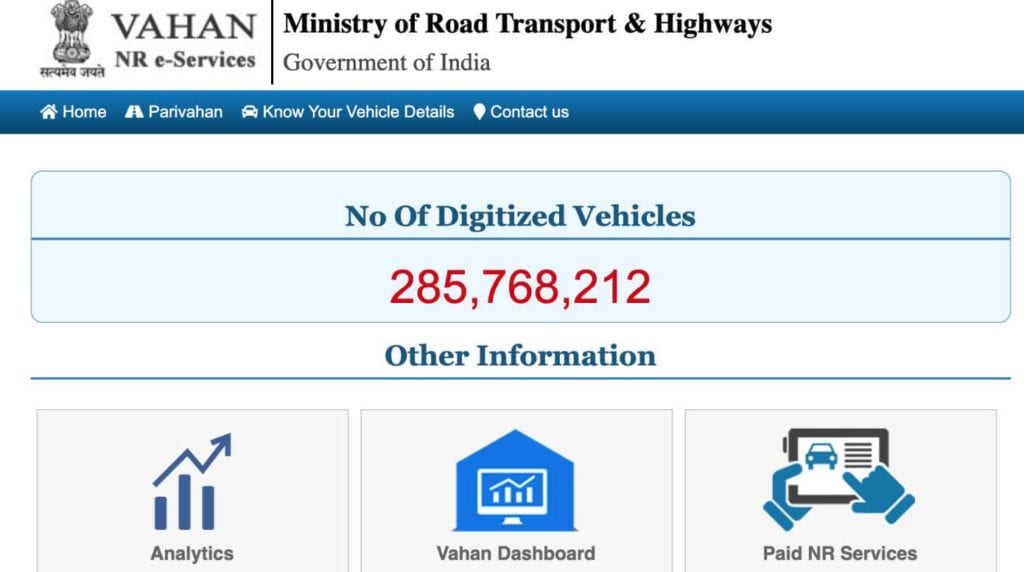
Photo Credit: factly.in
Also, using VAHAN, you can know the basic details of a traffic law offender or road rage and nuisance creator, which can be helpful while registering an FIR.
Last Updated on June 23, 2022










