How To Find Out A Vehicle's Owner's Name And Other Details From Its Registration Number

Highlights
- Useful for background check while purchasing a used car or motorcycle
- Check if registration number is transferred to new owner
- Check whether there are any NOCs or traffic chalans pending
You can never be too careful when buying a used car or a motorcycle. Apart from the usual hassle of finding a vehicle that is in great condition AND fits your budget, you always are at the risk of being duped by the seller.
The importance of a background check of the vehicle's maintenance and ownership history cannot be undermined. While a seasoned mechanic can easily help you with the former, finding out the ownership history can be a task. Well, here is how you can find out the details of any vehicle to verify whether the seller is being honest or just taking you for a ride!

Vahan portal
VAHAN is a national vehicle registry that collates all the information available with road transport authorities. It allows easy access to computerised data of over 29 crore vehicle records collected from RTOs and district transport offices.

And this data can be accessed not just by regulators and government officials, but by citizens as well. Here's how!
- Visit Vahan's Know Your Vehicle Details portal (https://vahan.nic.in/nrservices/faces/user/citizen/citizenlogin.xhtml)
- Select ‘Create Account'
- Enter your mobile number and email ID
- Entering the OTPs sent to your mobile number and email ID
- Once your details are verified, enter your name and select a password to create your account
- Click on ‘Back to vehicle search'
- Login with your phone number and password
- Enter the registration number of the vehicle and the verification code
- Click on Vahan search

Although some alphabets of the owner's name are shielded for security reasons, Vahan does allow access to other details related to the vehicle like -
- Vehicle type
- Fuel type
- Vehicle make
- Model name
- Variant name
- Emission norms
- RTO where the vehicle is registered at
- Registration date
- Fitness validity
- Motor vehicle tax paid till date
- Insurance validity
- PUC validity
- NOC status
mParivahan app
mParivahan is a genuine government mobile application developed by the NIC. Available for both Android and iOS devices, it allows instant access to information related to vehicles similar to the Vahan portal.
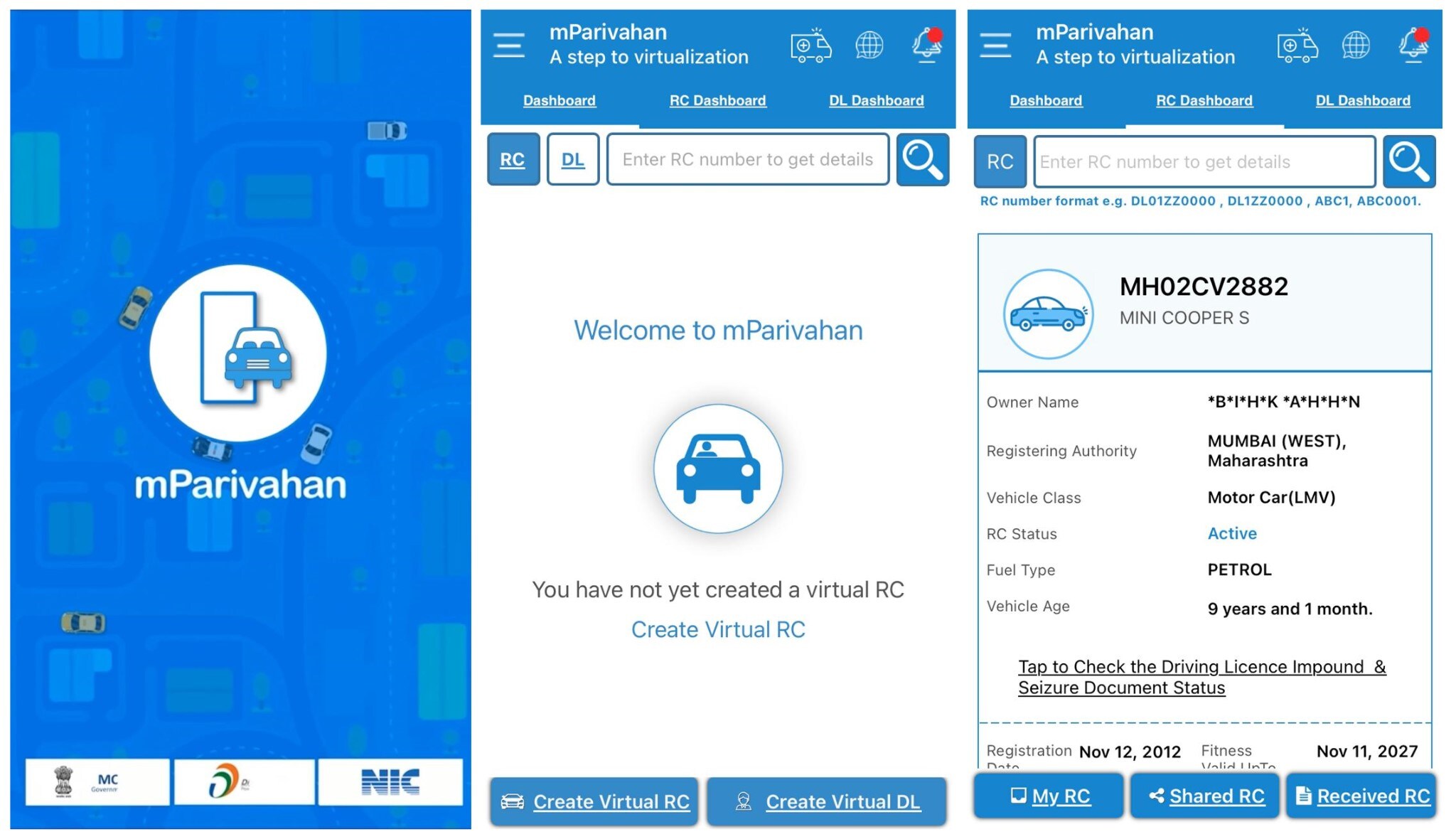
Here's how you can access any vehicle's information through this app -
- Install mParivahan through Play Store for your Android, or App Store for your iOS mobile device
- Choose language and click on ‘Continue'
- Enter vehicle registration number
- The app will prompt you to Login to access this feature. Tap on ‘Yes'
- Login with your credentials if you already have an account. Else tap on ‘Sign Up' option at the bottom of the screen
- Enter your mobile number and tap on ‘Continue'
- Tick the terms and conditions checkbox and tap on Submit
- Enter the OTP. Your account will be created once you verify your mobile number
- Enter the vehicle registration number once again in the text box and tap on search
Just like with the Vahan portal, some part of the name of the owner is shielded for security reasons. But the rest of the details mentioned above are displayed. In case you have the chassis number and engine number of the vehicle, you can even check for pending traffic chalans on the vehicle!
Related Articles
Latest News
- Home
- News
- Auto Industry
- How To Find Out A Vehicle's Owner's Name And Other Details From Its Registration Number














