How Car Crash Detection Works On iPhone 14 & Apple Watch Series 8
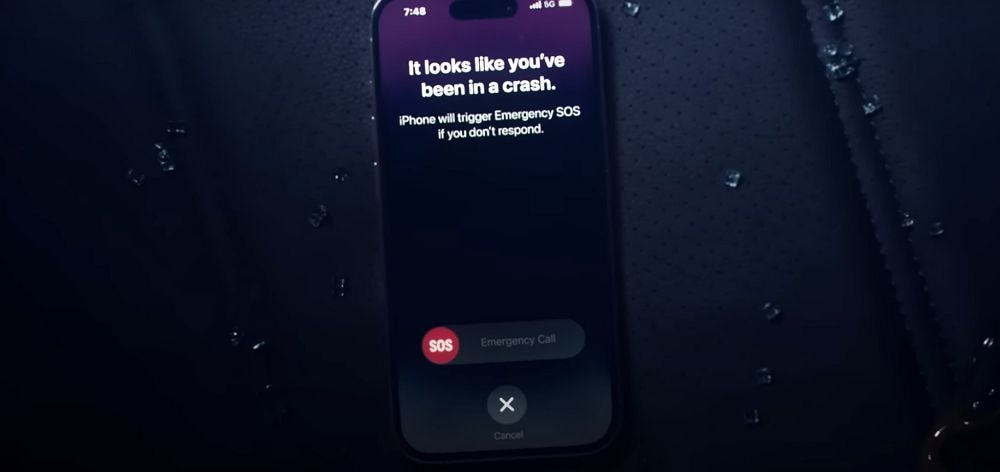
- Apple's new iPhone 14 models support this feature
- The Apple Watch Series 8, Apple Watch SE and Apple Watch Ultra also support it
- The system can detect impacts up to 256G
This year when Apple launched the new iPhones and Apple Watch, there was an exciting theme around there being barely an upgrade that updated the computational capabilities of the devices. Apple instead focused on a new halo feature called “Car Crash Detection” on the new iPhone 14 models and the new Apple Watch Series 8, the new Apple Watch SE, and the ultra-premium Apple Watch Ultra. Apple has updated both devices with a suite of motion sensors, a new dual-core accelerometer and a new gyroscope which enable this new feature that can detect up to 256G of force in terms of crash detection. Mind you, this is a lot -- for context, in 2021, F1 world champion Max Verstappen collided with Lewis Hamilton at the British GP at Silverstone which landed him up in the hospital -- that was a 51G shunt. So, the Apple Watch and the new iPhone can detect impacts that are more than five times that landed the F1 world champion in hospital last year when the F1 cars were travelling at speeds of over 200 kmph.
But F1 cars have something called the survival cell which is made of carbon fibre. Just for comparison, in the recent Cyrus Mistry accident in which a Mercedes GLC was involved, the vehicle was said to be at speeds of 100-140 km/h - the passengers in the back seat, including Mistry, passed away as they weren't wearing seat belts. While we don't know the g-forces involved, the impact would have been hefty.
So how is Apple able to do this? Well, apart from the hardware, the software uses machine learning a type of AI technique. And this feature has been designed for sedans, minivans, SUVs, pickup trucks, and other passenger cars. Interestingly, Apple says that it hasn’t tested it enough for other kinds of vehicles like 2-wheelers, or bicycles. The way Apple has tested this feature it can detect front-impact, side-impact, and rear-end collisions, and rollovers.
What happens when you’re in a crash? The iPhone will read out an alert and there will be an emergency SOS slider on the screen of the phone and an option to turn off the SOS. In case you can’t see the screen or are injured and cannot interact with the alert after 20 seconds, the iPhone will automatically inform emergency services. On the Apple Watch, there is no slider, but a button for emergency SOS and one to turn it off.
On the iPhone in case, you are unresponsive within 10 seconds of the crash detection alert triggering on the phone, the device automatically triggers another 10-second counter. It also makes loud whoops to attract your attention. On the Apple Watch, Apple uses the taptic engine to make aggressive vibrations on your wrist to attract your attention. And if all this fails, that is when the devices alert emergency services and share your estimated latitude and longitude coordinates. Apple is using an upgraded GPS stack on both the new iPhone 14 models and the Apple Watch Series 8 which could help triangulate the location of the crash more precisely.
After an automatic call is made, the phone and the Apple Watch play out a looped audio message that is played out from the speakers of the devices. For this Apple has upgraded the loudspeaker of the Apple Watch which is impressively loud on the Series 8 and SE. Initially, the volume of these looped messages is very loud at 5-second intervals but after a while, the volume is reduced so that in case emergency responders have reached the site of the accident, they can speak to you. If you have set up emergency contacts, then a message will be sent to your emergency contacts with your location. And if you have set up a Medical ID, which should have critical information like your blood group, your phone will display a slider for it something that can be accessed by emergency medical services.
Trending News
Latest News
 car&bike Team | Dec 14, 2025Top-Spec Tata Sierra Accomplished, Accomplished+ Prices RevealedRegardless of the powertrain combination chosen, all Tata Sierra Accomplished+ trims cost upwards of Rs 20 lakh (ex-showroom).2 mins read
car&bike Team | Dec 14, 2025Top-Spec Tata Sierra Accomplished, Accomplished+ Prices RevealedRegardless of the powertrain combination chosen, all Tata Sierra Accomplished+ trims cost upwards of Rs 20 lakh (ex-showroom).2 mins read car&bike Team | Dec 13, 2025Skoda Slavia Facelift Spied Testing Again Ahead Of DebutThe facelifted Slavia is expected to debut in 2026 as Skoda-VW India looks to refresh its India 2.0 range.1 min read
car&bike Team | Dec 13, 2025Skoda Slavia Facelift Spied Testing Again Ahead Of DebutThe facelifted Slavia is expected to debut in 2026 as Skoda-VW India looks to refresh its India 2.0 range.1 min read car&bike Team | Dec 13, 20252026 MG Hector Facelift Interior Previewed Ahead Of DebutLatest teaser video of the upcoming Hector facelift suggests minimal cosmetic changes to the interior as well as reveals a new alloy-wheel design.1 min read
car&bike Team | Dec 13, 20252026 MG Hector Facelift Interior Previewed Ahead Of DebutLatest teaser video of the upcoming Hector facelift suggests minimal cosmetic changes to the interior as well as reveals a new alloy-wheel design.1 min read Jaiveer Mehra | Dec 13, 2025Passenger Vehicle, Two-Wheeler Sales Surge In November 2025: SIAMBoth segments reported a growth in the region of 20 per cent, though year-to-date sales growth in FY2026 was notably flatter at around 3 per cent.1 min read
Jaiveer Mehra | Dec 13, 2025Passenger Vehicle, Two-Wheeler Sales Surge In November 2025: SIAMBoth segments reported a growth in the region of 20 per cent, though year-to-date sales growth in FY2026 was notably flatter at around 3 per cent.1 min read car&bike Team | Dec 12, 2025Nissan Entry MPV Design To Be Unveiled On December 18New MPV to be the first of three new models for India by Nissan, alongside the Tekton and a three-row SUV.1 min read
car&bike Team | Dec 12, 2025Nissan Entry MPV Design To Be Unveiled On December 18New MPV to be the first of three new models for India by Nissan, alongside the Tekton and a three-row SUV.1 min read Jaiveer Mehra | Dec 12, 2025New Mini Convertible Launched At Rs 58.50 LakhDrop-top variant of the iconic Cooper hatchback available in a single Cooper S spec.1 min read
Jaiveer Mehra | Dec 12, 2025New Mini Convertible Launched At Rs 58.50 LakhDrop-top variant of the iconic Cooper hatchback available in a single Cooper S spec.1 min read
 Janak Sorap | Dec 11, 2025Harley-Davidson X440 T First Ride Review: Smarter and SharperHarley-Davidson has taken the X440 and given it a more focused and engaging twist. The result is the X440 T—essentially the same platform but updated in areas that give the motorcycle more appeal and riders more thrill.5 mins read
Janak Sorap | Dec 11, 2025Harley-Davidson X440 T First Ride Review: Smarter and SharperHarley-Davidson has taken the X440 and given it a more focused and engaging twist. The result is the X440 T—essentially the same platform but updated in areas that give the motorcycle more appeal and riders more thrill.5 mins read Shams Raza Naqvi | Dec 10, 20252025 Mini Cooper Convertible Review: More Colour On Indian RoadsThe updated Mini Cooper Convertible is set to be launched in the Indian market in the next few days. We drive it around Jaisalmer for a quick review.1 min read
Shams Raza Naqvi | Dec 10, 20252025 Mini Cooper Convertible Review: More Colour On Indian RoadsThe updated Mini Cooper Convertible is set to be launched in the Indian market in the next few days. We drive it around Jaisalmer for a quick review.1 min read Bilal Firfiray | Dec 8, 2025Tata Sierra Review: India’s New Favourite?Marking its return after a few decades, the reborn Sierra has made everyone sit up and take notice. But is it worth the hype?10 mins read
Bilal Firfiray | Dec 8, 2025Tata Sierra Review: India’s New Favourite?Marking its return after a few decades, the reborn Sierra has made everyone sit up and take notice. But is it worth the hype?10 mins read Girish Karkera | Dec 4, 20252026 Honda Prelude First Drive: Domesticated Civic Type RA sporty-looking coupe built to give customers a taste of performance but not at the expense of everyday practicality.5 mins read
Girish Karkera | Dec 4, 20252026 Honda Prelude First Drive: Domesticated Civic Type RA sporty-looking coupe built to give customers a taste of performance but not at the expense of everyday practicality.5 mins read Seshan Vijayraghvan | Nov 29, 2025Mahindra XEV 9S First Drive Review: Big Electric SUV, Bigger ExpectationsThe XEV 9S lands at a time when the EV crowd is growing fast. It’s a big, born-electric, three-row SUV that starts under 20 lakh. It sits close to the XUV700 in size, but the brief is very different. Here’s what it’s like on the road.11 mins read
Seshan Vijayraghvan | Nov 29, 2025Mahindra XEV 9S First Drive Review: Big Electric SUV, Bigger ExpectationsThe XEV 9S lands at a time when the EV crowd is growing fast. It’s a big, born-electric, three-row SUV that starts under 20 lakh. It sits close to the XUV700 in size, but the brief is very different. Here’s what it’s like on the road.11 mins read

































































































































